



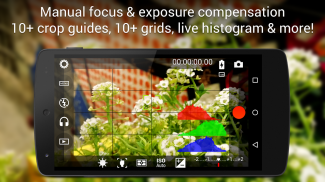
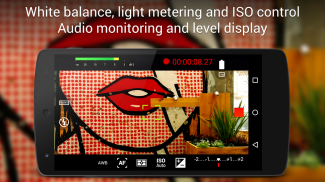
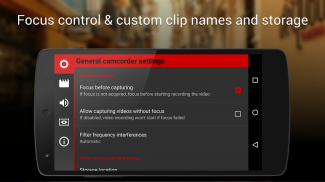
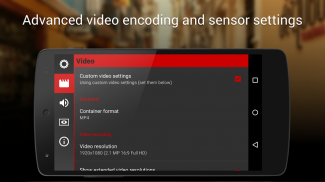
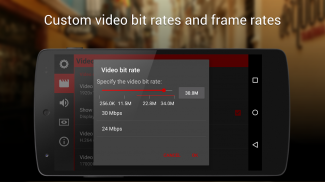
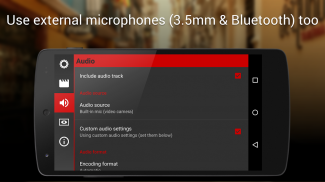

Cinema FV-5 Lite

Cinema FV-5 Lite介绍
Cinema FV-5 是一款适用于移动设备的专业摄像机应用程序,可将专业手动控制放在您的指尖。通过这款摄像机应用程序为发烧友和专业摄像师和电影制作人量身定制,您可以通过顶级控制捕捉最佳镜头,实现完美的后期制作目的。唯一的限制是你的想象力和创造力!
主要功能:
●调整您认为专业相机所具有的所有图像传感器参数:曝光补偿,ISO,测光模式(矩阵/中心/点),对焦模式和白平衡。
●在录制过程中也会更改传感器参数(如ISO,曝光补偿或白平衡)。
●录制过程中的对焦调整:录制前将对焦锁定在拍摄对象上,并在录制时更改对焦面。
●专业取景器:10多个合成网格,10多个裁剪指南,安全区域显示等等。
●摄像机上最先进的电子取景器:录制期间也可以使用实时RGB和亮度直方图。
●专业音量测量选项:在录制过程中显示音频峰值和声音剪辑警告。
●使用视频的任何音频输入源:内置麦克风,外置(有线)麦克风或无线(蓝牙)耳机。
●选择视频和音频编解码器,调整比特率,音频采样率和通道数。
●在支持的设备上录制4K UHD(超高清)视频。
●所有可分配给音量键的相机功能。您可以使用音量键(包括有线耳机中的音量键)以及聚焦和录音来调整EV,ISO,色温,变焦等。还支持带有硬件相机快门键的设备。
●视频地理标记支持。
●自动对焦,微距,触摸对焦和无限远对焦模式,以及对焦锁定开关(AF-L)。
●Android 4.0+中的自动曝光(AE-L)和自动白平衡(AWB-L)锁定。您还可以在剪辑录制过程中自动锁定曝光和白平衡。
●录制后和录制时缩放。基于35mm等效焦距显示,设置特定焦距。
●功能强大的视频剪辑组织选项:不同的存储位置和完全可自定义的文件名(即使是变量)。
Cinema FV-5是一款完美的应用程序,可为任何中短片制作制作最佳素材。有了它,您可以使用任何中高端设备记录最佳材料。 Cinema FV-5特别支持基于Android的小型相机,因此您甚至可以利用高质量的光学稳定变焦。使用Cinema FV-5拍摄的素材可以在任何NLE上轻松编辑。
有关更多信息,请访问官方网站http://www.cinemafv5.com或下载http://www.cinemafv5.com/tutorials/user_manual.php上的官方Cinema FV-5用户指南。如需技术支持,请阅读常见问题解答(http://www.cinemafv5.com/faq.php)或发送电子邮件至support@cinemafv5.com。
Lite版本是一个功能齐全的版本,没有任何时间或功能限制:它只限制了您可以录制的各个剪辑的最大长度。请获取付费版本以删除此限制并记录任何长度的剪辑。
权限解释:
-
近似位置和精确位置:仅用于地理标记功能(默认情况下禁用,需要手动GPS激活)。
-
修改或删除USB存储器的内容并拍摄照片和视频:通常的相机操作。





























